Apps for a Productive 2013
Resolve to stay organized and get stuff done this year

Resolutions can be hard to keep, especially when you aren’t equipped with the right tools. In the spirit of being productive in 2013, we’ve decided to share 11 of our favorite apps that we use to stay organized and get stuff done. Whether you are looking to streamline your inbox, clean up your desktop or just keep on top of your contact list, these apps will help start you off on the right foot.
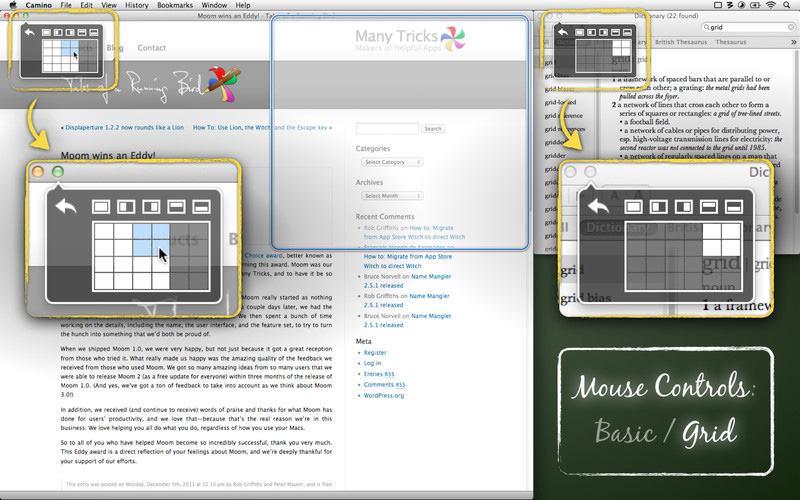
Moom
Most activities on the Mac entail having multiple windows open at once. Whether in one application or across several, moving between windows is easier if they’re neatly laid out. Moom can help organize the moving and zooming for you with easy hide, resize and layout functions all accessed from the Mac’s built-in green zoom button.
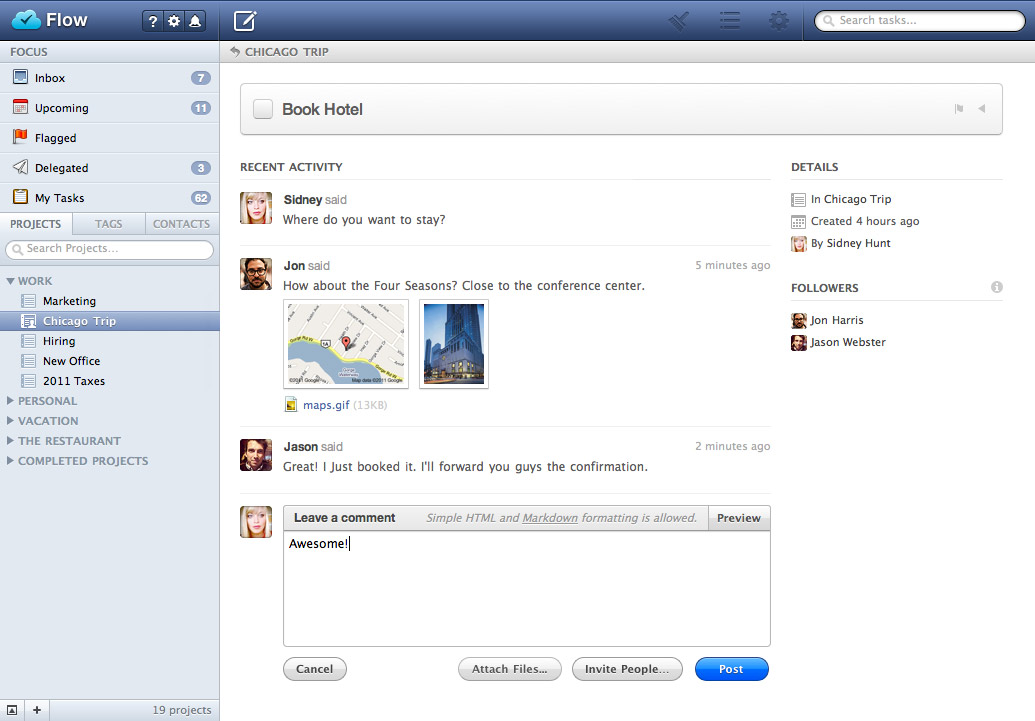
Flow
Over the years we’ve tested every task management program out there, but for quite awhile now Flow has been our solution of choice. Useful for managing simple tasks and complex moving projects, Flow is even better when used among a team—assignments can be delegated and tracked so everyone is in the loop. Available on the web and as an app, the online task management system even features the ability to create tasks via email.

Cobook
Gone are the days that all of our contacts’ information is stored in one simple address book. Cobook is an app for the Mac that unifies everyone from your local contact list with your connections on LinkedIn, Facebook, Google Contacts and Twitter. Even better, Cobook lives in your menu bar and can be quickly searched with a simple keyboard shortcut. Adding a new entry or updating an existing one is just as easy as well. Though available for the Mac for awhile, Cobook has recently been released for iOS as well.
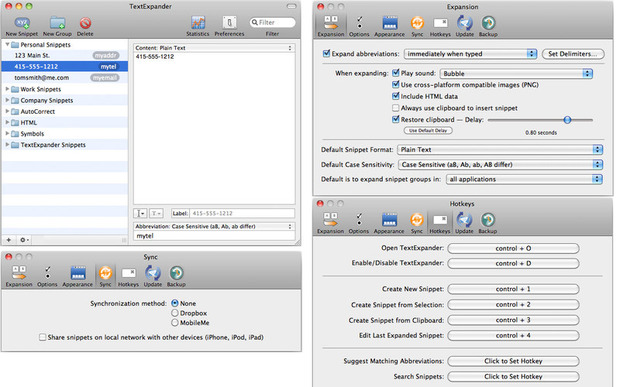
TextExpander
Create your own custom typing shortcuts with Smile’s TextExpander for Mac. A sort of modern digital shorthand, TextExpander can store commonly used phrases in your “snippet library” to pull up as you type. The app also makes corrections to your common typos and remembers extensive data to autofill in online forms. The feature we use most often builds links in HTML by using the URL copied to the clipboard.
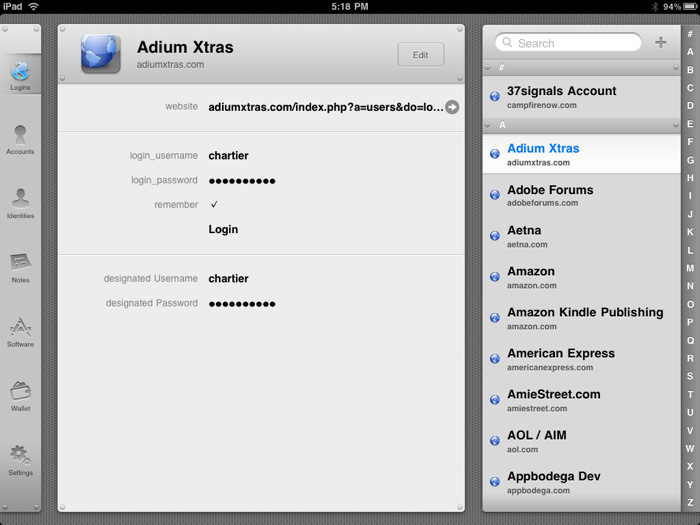
1Password
Passwords are an important part of our digital lives, and with so many simultaneous online identities it’s hard to keep track of the login combinations we use. The 1Password app aims to keep secret codes handy and secure by saving all online passwords and usernames in one organized database that can be safely accessed with one swipe. The heavily encrypted app can also create passwords for you, and safely store your credit card information for streamlined online shopping. 1Password is available for Mac, Windows, Android and iOS. Their latest release of the mobile version features a built in browser that makes it even easier to access and securely login to your regular sites.
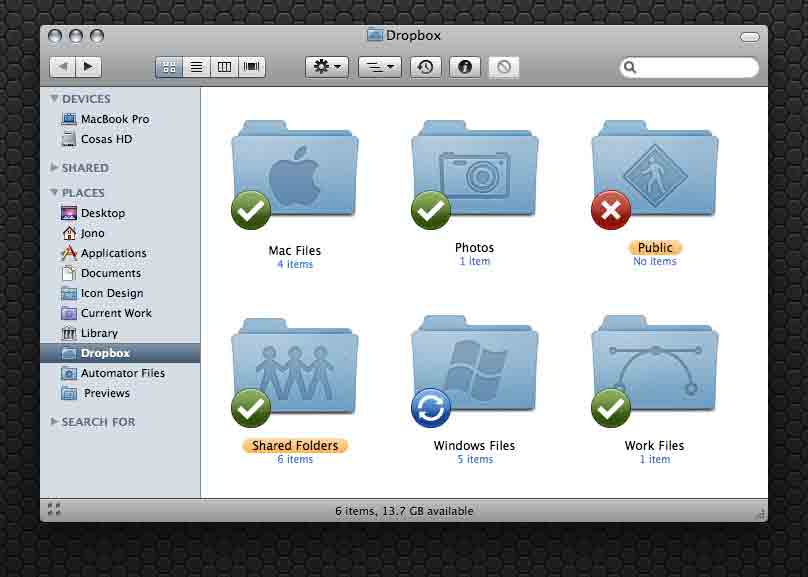
Dropbox
The most popular cloud storage solution holds that status for a reason. Dropbox makes it easy to access, share and back up files from any computer, browser or mobile device. Multifunctional and simple to use, Dropbox is an incredible resource for sending and saving cumbersome files like high resolution photos and large PDFs. The service will even keep copies of deleted files in case you need an emergency resurrection.
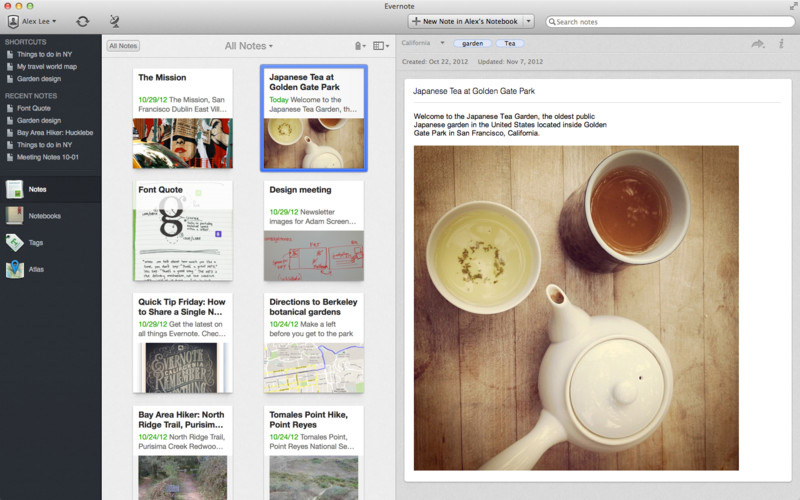
Evernote
In a world where we are constantly inundated with information, it can be a chore trying to remember all of the things we like or need to revisit, however, with Evernote, you don’t have to. A kind of technical catch all, Evernote allows users to organize and save everything from an audio to-do list to bookmarks for an ongoing research project. Available for both Mac and PC as well as iOS, Android, BlackBerry, Windows Phone and HP WebOS, Evernote also allows you to sync notes across all of your devices.
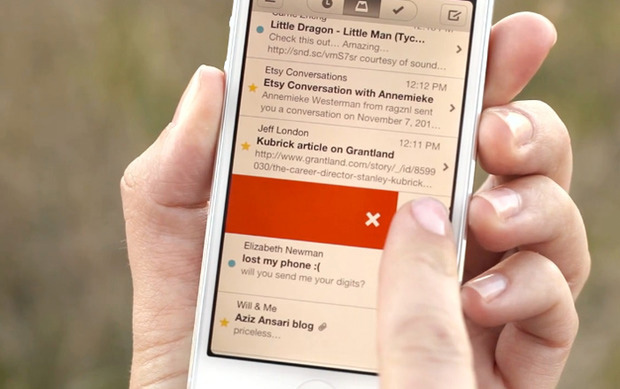
Mailbox
On the surface Mailbox for iPhone looks and feels like a standard Gmail inbox, however, upon a closer look, this clever app utilizes swipe movements to offer the usual delete and archive options while also introducing message rearranging and “snooze buttons” to put off messages until later—a solution that makes getting through a triple digit inbox possible in moments.
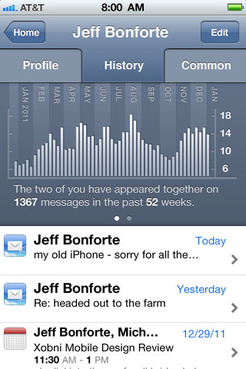
Smartr Contacts
When trying to remember someone’s name, the last email exchange you had with them or who their colleagues are Smartr Contacts is the only app you’ll ever need. A simple set-up quickly syncs your email accounts, address book and social media contacts into one place. Besides synthesizing all your contacts, Xobni’s app also allows users to easily search and access recent and archived communications. A great mobile solution for an ever-growing address book, Smartr Contacts is compatible with Android, iPhone and BlackBerry.

Squarespace Note
Quickly jot down your thoughts and to-dos on the go and send them to yourself with Squarespace’s convenient iOS app. Every time you open Squarespace Note a blank note comes up, so you never have to worry about fumbling for a new page. Simple swiping gestures enable sending notes and configuring settings. More of a pad than a storage solution, Squarespace Note publishes anywhere from Facebook and Twitter to Dropbox and Evernote.
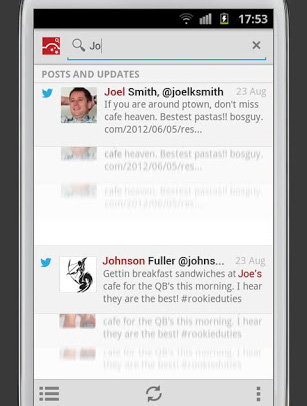
CloudMagic
Essentially a personal search engine, the CloudMagic app allows you to sync all of your cloud accounts in one place. With CloudMagic, you can instantly search and access your data across platforms including Gmail, Twitter and Dropbox on your desktop and remotely. The app is available for both Mac and PC, and mobile devices iOS, Android, Kindle Fire and Windows Phone.
Images courtesy of companies and iTunes store.











