IPhone Camera Accessories
Five ways to get the most out of shooting photos and video on a mobile phone

The iPhone 4’s new five-megapixel camera and HD video capability makes capturing snapshots and footage on-the-go easier than ever. A bounty of applications and accessories out there help you get the most from the smartphone’s camera functions, but which are the essentials? We picked out a few of our favorites that up the general quality of images and add handy features.

Camera Plus Pro
An all-in-one app, Camera Plus Pro includes a wide range of tools. The Burst mode allows for rapid-fire shooting (from three up to 15 continuous shots), while the anti-shake, self-timer and zoom features offer the most in precise shooting.

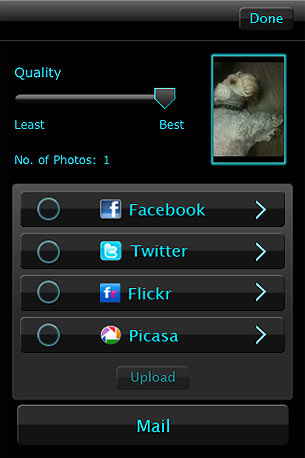
The app also enables tagging and geo-tagging of photos, allowing for easy locating and organization of libraries in a way that makes the most sense for you. Once ready, you can also upload photos and videos directly to all your online networks like Facebook and Twitter. From iTunes for $2.


360 Panorama
Instead of patching together multiple separate stills for a complete panoramic image, 360 Panorama guides you to take one swoop across the horizon, capturing images as you go.

Though sometimes a little stuttered, the app saves time since there’s no longer a need to stitch the photos together. From iTunes for $3.
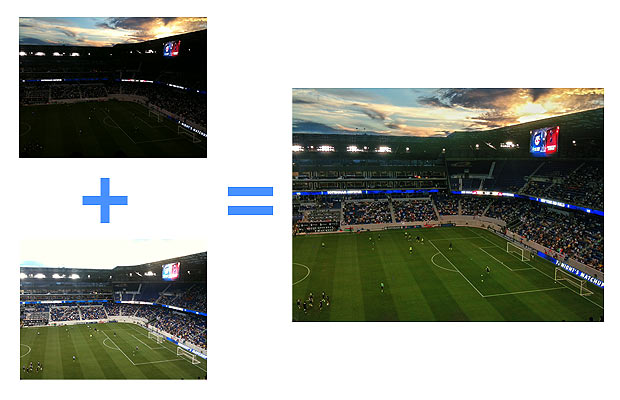
True HDR
Without the ability to adjust shutter speed and aperture, tricky lighting becomes even more challenging on the iPhone. True HDR fixes this by allowing you to manipulate the exposure on two separate photos and then combine them for one fully detailed image with a high dynamic range. From iTunes for $2

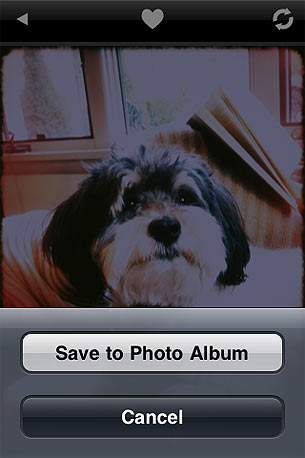
Plastic Bullet
For fans of the Hipstamatic, the professional color-correction software label Red Giant takes it up a level with their Plastic Bullet app. Also mimicking the look of shooting with a plastic camera, the app takes a single photo and displays four versions at once, each with a different random filter cast over top of it. Simply tap the refresh button to see even more effects, then either save your favorite to the library or upload it to Facebook or Twitter right from the app. From iTunes for $2.

ZGrip
Despite the multitudes of films shot entirely on the iPhone, quality video is a little harder to come by. One simple way to vastly improve your ability to shoot a steady image, Zacuto—known for their professional camera accessories—makes a series of Zgrip kits that adds a useful handle to the device. Ranging from $70 to $500, the basic kits give you a pistol grip and the advantage of mounting the phone to a tripod, while the more elaborate versions offer articulation and an arm to mount other essential accessories.












