Edit Images, Videos and Gifs with Kanvas App
Add text, doodles, overlays and stickers to content for sharing within and outside the creative social network

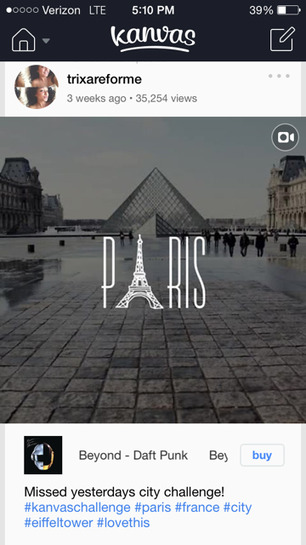
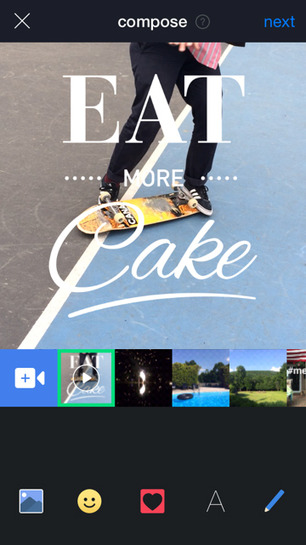
Though the current state of social media offers an app for nearly everyone, there’s always room for more to play in the space—so long as they’re willing to play nice with others across all key platforms like Instagram, Twitter, Facebook and Tumblr. Enter Kanvas, a social network app that allows users to edit photos, gifs and video with an ever-growing list of creative ways. And with their latest 3.0 update, Kanvas introduces three new key features: the ability to search Giphy, Flickr, Instagram and Tumblr for content; the first stop-motion camera that allows you to edit each frame; and an artist network, which gives emerging designers a platform to promote their work.
The editing tools (backgrounds, stickers, overlays, text, draw) will liberate the inner illustrator in everybody—even those with the proclivity to produce more minimal offerings on social media. The draw and text tools allow users to treat a video or image like Snapchat (or MS Paint), while the overlays make it easy to create memes or mini inspirational moments on the spot.
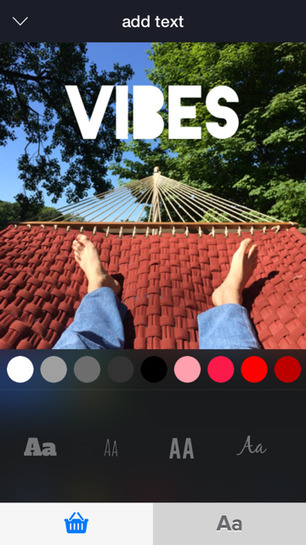

The tools are fun, but aren’t likely to be applied to every Instagram post from here on out. Knowing this, Kanvas isn’t designed to be used exclusively as an editing app or content preparation platform; in fact, it allows users to post directly inside the app, as well as find and follow like-minded users—and even chat. It’s a social network, whether you want to use it as one or not.
Speaking to the update specifically, the real standout is the artist network which allows graphic designers, artists and animators to submit content (illustrations, graphics, doodles, images) for all users to play with. At this point, artists from Japan, Australia, Israel, Indonesia and the US have submitted work, and more will surely come. To get involved, contact Kanvas directly, otherwise download the free iOS app and explore it freely.
Screenshots by CH












