Hands-on With Apple Fitness+
By blending design, technology and humanity the new service is a game-changer

Announced back in September, Apple Fitness+ arrives today. It’s a content, education and motivation service whose heart lies in Apple Watch and can be experienced on iPhone, iPad or AppleTV. We’ve been testing it for nearly a week now and have been very impressed. While there are many admirable aspects, the ultimate beauty of Fitness+ is how seamlessly it works across the Apple ecosystem of hardware and software. That, and the beauty of humanity presented in a mindful, inclusive and tasteful way.
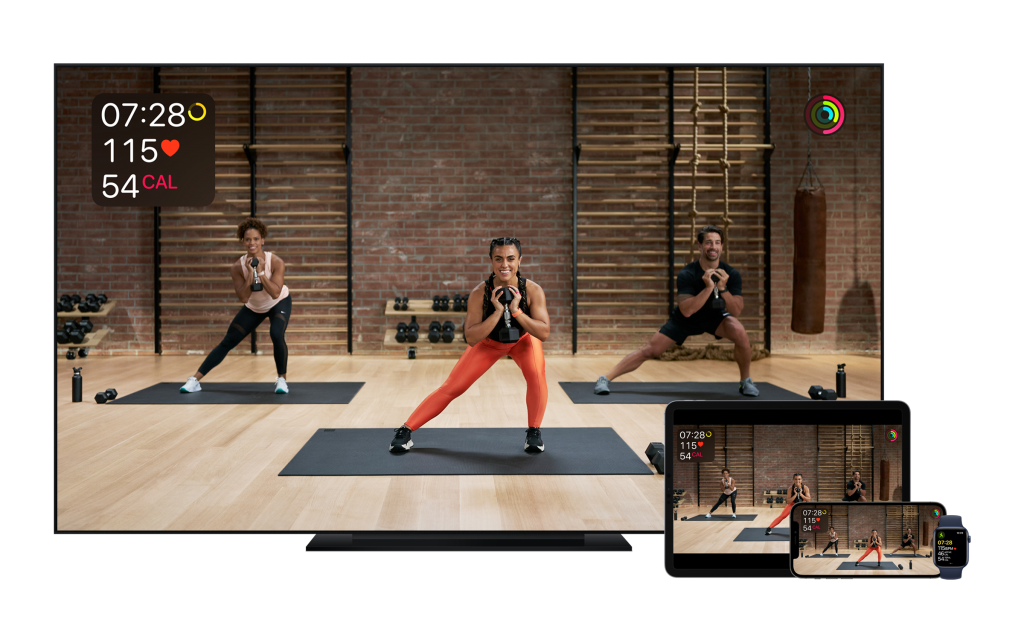
Like any enjoyable guided workout the most important element is the instructor—Apple has hired some of the best and maintains a commitment to its mission for diversity and inclusion. So far we’ve worked out with five of the 21 trainers currently on the roster and each one has been clear and articulate about how to do specific movements and highly encouraging in their guidance. Motivating without overdoing it is a tricky balance and each trainer has a unique approach. New workouts will be released weekly, so there’s little risk of the experience feeling repetitive; many of the workouts are even offered with the trainer integrating different Apple Music categories in a unique version of that workout. Closed captioning is available for every workout and for users who communicate through sign language, every trainer has learned some key words and phrases in ASL, thoughtfully incorporating them in to their workouts.
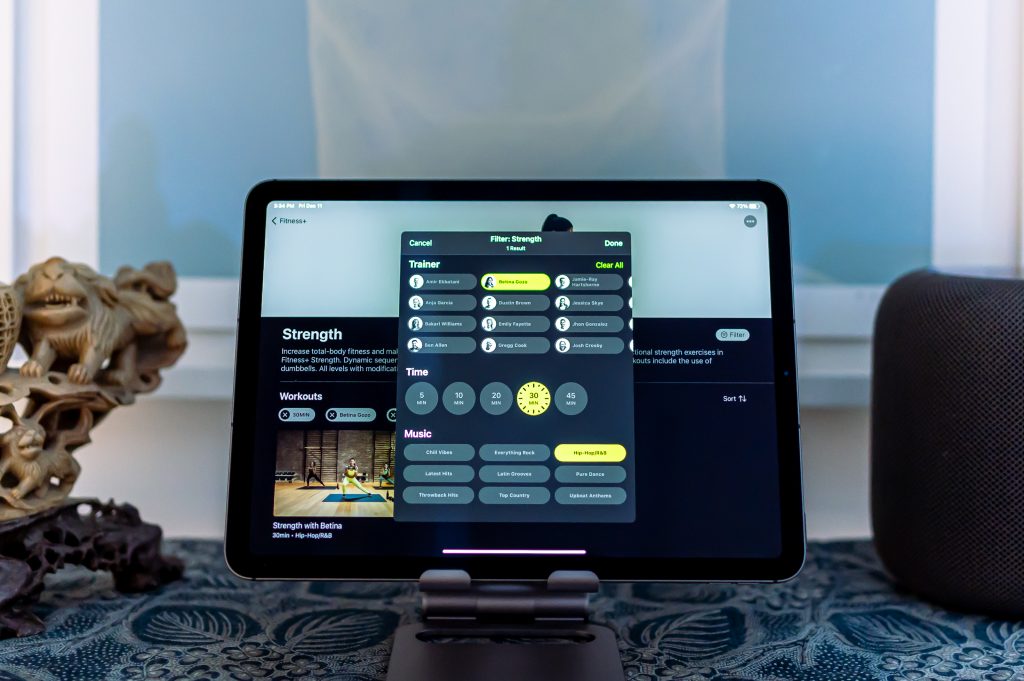
For Apple Watch users Fitness+ lives inside the just updated Fitness app that comes along with the iPhone (and can be downloaded for iPad and AppleTV). Choose the Fitness+ tab to see listings of new and recommended workouts. Recommendations are based on exercise patterns recorded by the Apple Watch over the last month. If you’re new to exercise or just started wearing an Apple Watch, recommendations will start to emerge once you’ve put in a few workouts. There’s a filter tool to help find a workout as well—just choose type of workout (currently nine varieties, ranging from HIIT to Rowing to Yoga), trainer, duration and/or music genre and matching options are presented. Each workout has a description and a short preview video to get a vibe before committing and you can also see the music playlist you’ll be exercising to and save it to your profile.

Once you hit “Let’s Go” on a workout Fitness+ finds and connects to your Apple Watch and a play button appears on both screens. If you’re not wearing your Apple Watch there’s an option to continue the workout without monitoring it. Upon hitting play the workout video begins and is a linear viewing experience while you follow the instructor’s direction. We like to follow all the available data, opting to keep heart rate, calories burned, duration and activity rings visible, though they’re easily turned off if it’s too distracting. There’s also an optional “burn bar” that shows a relative ranking of your performance compared to everyone else who has done the same workout.

While the trainers are fantastic, the production value of their videos is an important factor that elevates the experience. Shot in an LA studio with a crisp warmth to its design, the spaces look like what you’d expect from Apple. Every video is perfectly lit and incorporates multiple camera angles to get a clear view of the trainer’s movements which helps to better emulate them. For many of the workouts there are two other trainers in the studio and often one will do a modified version of the exercise to give you options. And the Apple Music integration is deep. The trainers build their playlists to align with the workouts they’ve designed and from time to time they’ll comment on songs as they come on. With each new track the artist name and title show on screen and the entire playlist is easily accessed and saved in Apple Music for playback any time. Plus, audio can be played back anywhere for an optimal experience. We liked listening out loud on the HomePod.

Apple’s Fitness+ is designed as a single user experience. On-screen graphics only show data from one Apple Watch, however there’s nothing stopping a friend or family member from joining in the exercise as well—they’ll just have to track it as a separate workout if they care to gather data on their activity. We did this for several workouts and it works just fine. While following along on the iPad screen was easy enough, the AppleTV interface for Fitness+ is best suited to multiple people following a workout.
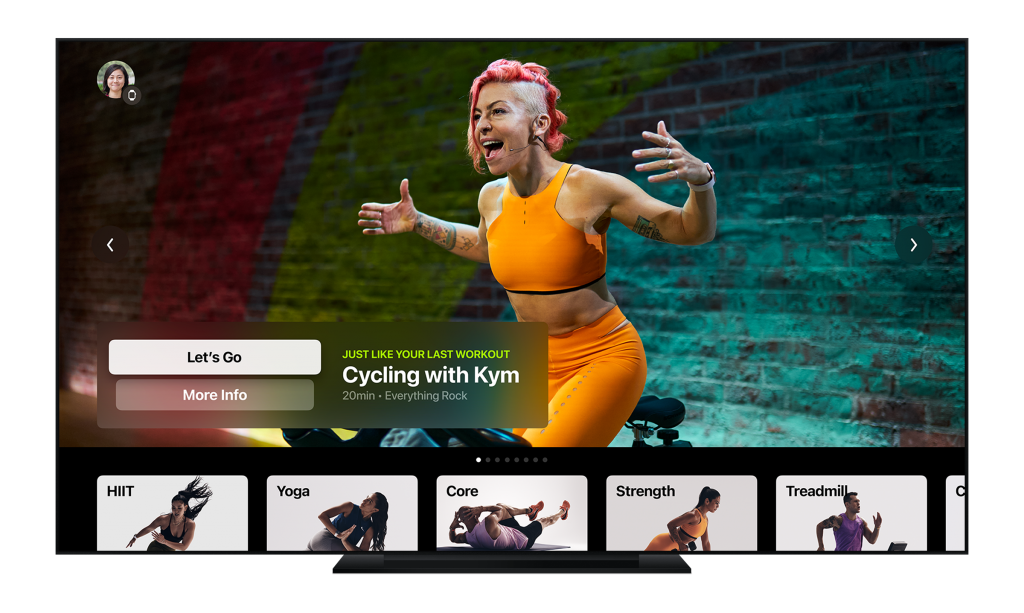
Apple Fitness+ launches today with a one month free trial for all Apple Watch owners. After that it’s $9.99 per month or $79.99 per year and can be shared among as many as six family members. Fitness+ is included in the $29.95 Premier tier of Apple One, the company’s consolidation of all its subscription services.
Hero image by Josh Rubin












